FREE
circuits!
How to build Two Cmos Based 24-Hour Timers
August 9, 2010 - category: TimerDescription
These two circuits are multi-range timers offering periods of up to 24 hours and beyond. They can be used as repeating timers - or as single-shot timers. Both circuits are essentially the same. The main difference between them is their behaviour in single-shot mode.
In single-shot mode - when the preset time has elapsed - Version 1 energizes the relay and Version 2 de-energizes the relay. The first uses less power while the timer is running - and the second uses less power after the timer has stopped. Pick the one that best suits your application.
Schematic Diagram No.1
The Cmos 4060 is a 14-bit binary counter. However - only ten of those bits are connected to output pins. The remaining bits - Q1, Q2, Q3 and Q11 - do exist. You just can't reach them.
The 4060 also has two inverters - connected in series across pins 11, 10 & 9. Together with R3, R4, R5 and C3 - they form a simple oscillator.
While the oscillator is running - the 14-bit counter counts the number of oscillations - and the state of the count is reflected in the output pins.
By adjusting R4 you can alter the frequency of the oscillator. So you can control the speed at which the count progresses. In other words - you can decide how long it will take for any given output pin to go high.
When that pin goes high - it switches the transistor - and the transistor in turn operates the relay.
In single-shot mode - the output pin does a second job. It uses D1 to disable the oscillator - so the count stops with the output pin high.
If you want to use the timer in repeating mode - simply leave out D1. The count will carry on indefinitely. And the output pin will continue to switch the transistor on and off - at the same regular time intervals.
Veroboard Layout No.1
Using "Trial and Error" to set a long time period would be very tedious. A better solution is to use the Setup tables provided - and calculate the time required for Pin 7 to go high. The Setup tables on both schematics are interchangeable. They're just two different ways of expressing the same equation.
For example, if you want a period of 9 Hours - the Range table shows that you can use the output at Pin 2. You need Pin 2 to go high after 9 x 60 x 60 = 32 400 seconds. The Setup table tells you to divide this by 512 - giving about 63 seconds. Adjust R4 so that the Yellow LED lights 63 seconds after power is applied. This will give an output at Pin 2 after about 9 Hours.
IMPORTANT
Do not use the "on-board" relay to switch mains voltage. The board's layout does not offer sufficient isolation between the relay contacts and the low-voltage components. If you want to switch mains voltage - mount a suitably rated relay somewhere safe - Away From The Board.
Schematic Diagram No.2
Ideally C3 should be non-polarized - but a regular electrolytic will work - provided it doesn't leak too badly in the reverse direction. Alternatively - you can simulate a non-polarized 10uF capacitor by connecting two 22uF capacitors back to back - as shown.
If you need a longer period than 24-hours - increase the value of C3.
The reset button is optional - but it should NOT be used during setup. The time it takes for the Yellow LED to light MUST be measured from the moment power is applied.
Although R1, R2 and the two LEDs help with the setup - they are not necessary to the operation of the timer. If you want to reduce the power consumption - disconnect them once you've completed the setup.
The timers were designed for a 12-volt supply. However - provided a suitable relay is used - both circuits will work at anything from 5 to 15-volts. Applying power starts the timer. And it can be reset at any time by a brief interruption of the power supply.
The Support Material for this circuit includes a step-by-step guide to the construction of the circuit-board - a parts list - a detailed circuit description - and more.
Veroboard Layout No.2
circuit from http://www.zen22142.zen.co.uk/ronj/al1/24t.html
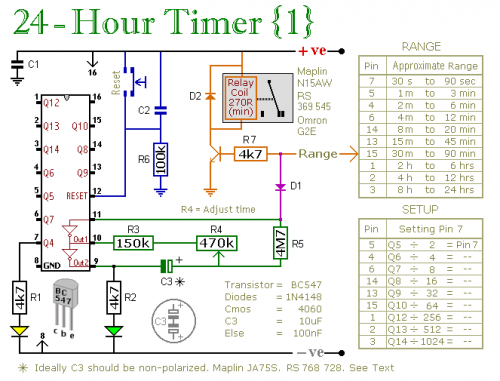
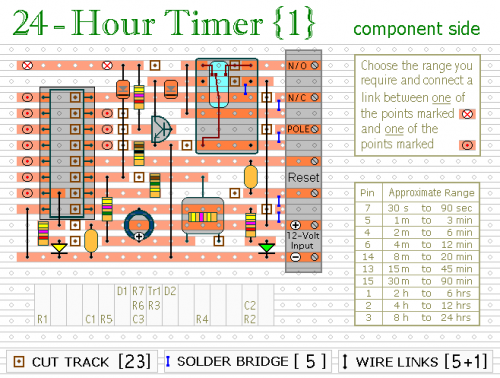
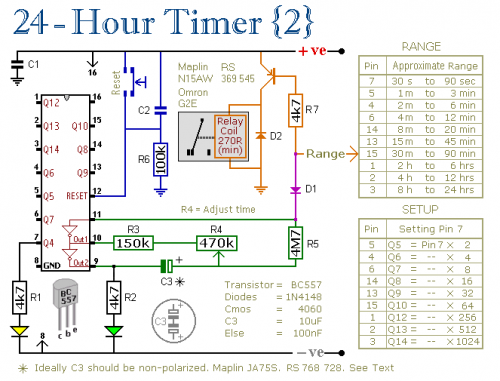
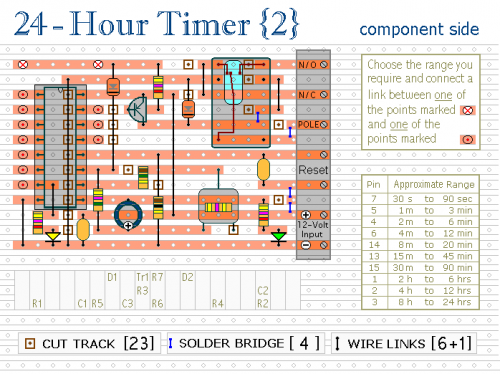


 This category
This category